Overview
React Landing is a material ui landing page built with React and React Create App CLI tool.
It implements Material UI package with minimalist design.
Each page section is composed of its own jsx files,
organized in components/sections directory, So it's easy to customize and reuse.
IMPORTANT: It's not a regular HTML landing page. It's built with React
Features
- Material UI
- Full responsive
- Multiple Home versions
- Alternative sections
Getting Started
Make sure you have Nodejs, NPM and create-react-app my-app installed on your computer.
Download node https://nodejs.org/en/download
Open terminal and run npm install -g create-react-app
Create React App Doc & Details: Github Repo
Serve and build
Use terminal and navigate to project root.
Then run npm install
Development server
Run npm start for a dev server. Navigate to http://localhost:3000.
The app will automatically reload if you change any of the source files.
Build
Run npm run build to build the project. The build artifacts will be stored in the build/ directory.
Theming Guide
You can change Material UI Theme by updating value in src/Theme.js file
Also you need to change value inside src/styles/sass/_variables.scss
$primary$secondary
Dependencies
Material UIDoc: @material-ui
React router domDoc: React router dom
SwiperDoc: Swiper
Do you like React Landing?
Please give React Landing a 5 star rating.
This will inspire me to add more features.
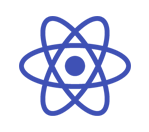 Landing
Landing